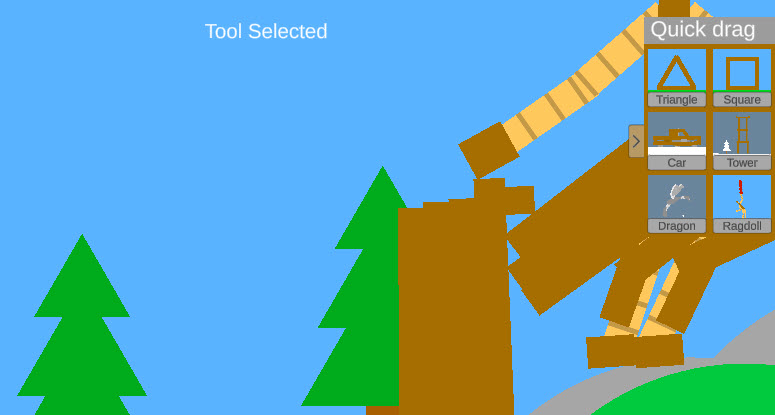About SandBox Simulator
SandBox Simulator is an innovative and entertaining game that lets your imagination take center stage. Designed as a virtual playground, it empowers players to create unique worlds, experiment with various tools, and explore the endless possibilities of physics and gravity. Whether you’re crafting intricate designs or setting up fun and chaotic scenarios, the game encourages creativity and exploration.
Perfect for players of all ages and skill levels, SandBox Simulator offers a simple yet engaging interface that makes building and experimenting enjoyable from the start. It’s not just a game—it’s a space for creativity, discovery, and sharing your creations with others.
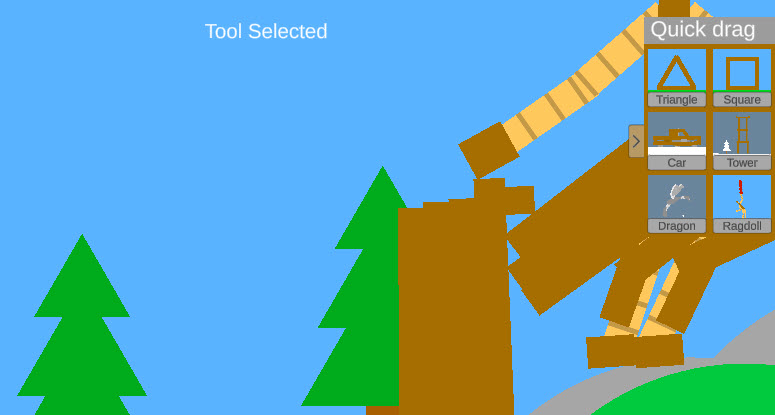
Features
- Creative Freedom: Use an array of tools and materials to build, shape, and customize your own virtual world.
- Interactive Physics: Experiment with gravity, motion, and object interactions to create dynamic and entertaining scenarios.
- Community Sharing: Showcase your creations to friends or explore what other players have made for inspiration and new ideas.
- User-Friendly Interface: Intuitive controls and a straightforward interface make the game accessible to both beginners and experienced players.
- Dynamic Gameplay: Constantly discover new ways to play, challenge yourself, and push the boundaries of your imagination.
How to Play
- Build and Place: Choose from a variety of items and place them in your world.
- Experiment with Tools: Use tools like the drag tool to move objects, or the edit tool to tweak settings such as motor functions.
- Create Scenarios: Play around with physics and gravity to see how objects interact.
- Collaborate and Share: Share your unique designs with others or learn from their creative ideas.
Controls
- WASD or ARROW KEYS: Move the camera.
- LEFT MOUSE BUTTON: Place items or stretch objects.
- RIGHT MOUSE BUTTON: Erase objects.
- MIDDLE MOUSE BUTTON: Set the follow camera to a block.
- SCROLL: Zoom in and out.
- LEFT SHIFT: Move the camera faster.
- K: Reset the camera position.